Should I Buy Windows 11 Pro Or Home?
If you’re wondering “Should I Buy Windows 11 Pro or Home?” or you want to upgrade your computer, there are several things you should consider. Before you make a purchase, read through this article so you can choose the best version for your needs. We’ll also discuss Game Pass and the Upgrade options available. There’s a lot more to Windows 11 than meets the eye. Here are the key factors to consider:
Home
You can also get an upgrade from Windows 11 Home to Windows 11 Pro, but this is a bit of a pain. Windows 11 Home lacks access to the Group Policy Editor, which controls your PC. This is an important tool if you want to defer Windows updates for your PC. You can also lock specific applications or disable Cortana permanently. But that’s for advanced users. For everyday users, Windows 11 Home is fine.
Despite the price differences, upgrading to Windows 11 is free if you have already bought a Windows 10 license. Windows 10 Home costs $139, while a Pro license costs $199. For more information, see our Windows 11 upgrade guide. We hope you enjoy Windows 11! If you’re looking for a new operating system, consider upgrading to Windows 11!
Pro
Activate your PC with the Windows 11 Pro product key. It costs approximately $89 USD. You can purchase this upgrade from the PCTurboSoft store. After you purchase, you can use your Microsoft account to register your copy of the operating system. Once you complete the process, you will receive an e-mail with your product key. Follow the instructions on the screen to activate your computer. Check the “SPAM” folder or contact us if you don’t receive your product key.
The home edition of Windows 11 offers the basic features you need to perform your everyday tasks, like web browsing, working with applications, and gaming. However, Windows 11 Pro includes more advanced features you might need for your workstation. The pro edition is also cheaper and comes with all the updates that are currently available for it. Purchasing Windows 11 Pro is recommended for professionals and businesses, but average users can get by with the Home edition. When upgrading to the pro version, you can simply change the product key in the Settings app or Microsoft Store.
Game Pass app
If the Game Pass app is not launching, your system may have an issue. One of the most common causes of this problem is missing Windows updates. This is usually a security WU infrastructure update. Getting the missing updates will resolve the issue. Once you have installed the updates, the Game Pass app should start working again. Listed below are some solutions for resolving the problem. Hopefully, one of these will work for you.
Another significant change is the addition of the Xbox Game Pass. This new feature is integrated into the Xbox app with your game pass account and your Xbox Cloud Gaming portfolio. DirectStorage looks like a big upgrade for the OS, but it will only be a big improvement if your PC is supported with NVMe SSDs and GPUs that support DirectX 12.
Upgrade options
If you’re unsure whether or not Windows 11 is right for your computer, you can upgrade to the latest version using your existing product key. The two editions share similar technologies, and you can upgrade Windows 10 Home to Windows 11 Pro using your existing product key. Before you begin the process, make sure to backup important files and close any apps that you use frequently. The upgrade process will take some time, so be patient! After you’ve completed the upgrade, restart your computer to activate Windows 11.
There are two versions of Windows 11. Both come with their own pros and cons. Windows 11 Pro for Workstation, which costs the most, includes most of the features found in the Pro edition, as well as some business-oriented features. If you’re unsure of which version to upgrade to, check the Microsoft website for more information on each edition and its features. When purchasing a new PC, check if it comes with Windows 11 Pro already installed.
Languages: en,ar,bg,cs,da,de,el,es,et,fi,fr,he,hr,hu,it,js,ko,lt,lv,nb,nl,pl,pt,ro,ru,sk,sl,sr,sv,th,tr,uk,zh

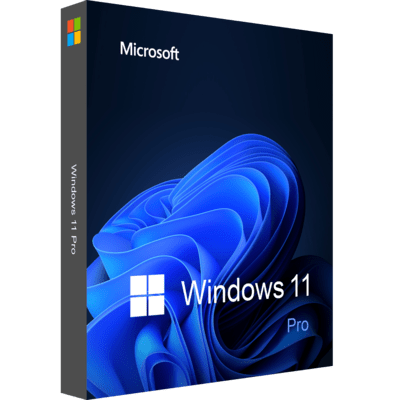





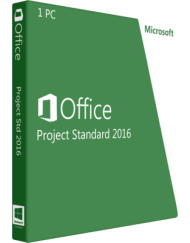
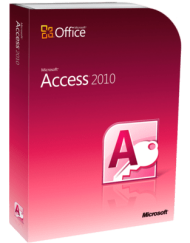

Momed –
I am super excited to use Windows 11 on my PC after Windows 10. It’s fantastic graphics, visual features, and an amazing fast operating system. Very user-friendly interface and is brilliant from all previous windows.
Janet –
I had a great shopping experience with pcTurboSoft. All the necessary payment methods are available. The store is very well run, and the customer service is good. They just pay attention to many things, and it works great. You will receive the key immediately by email or on the order confirmation page. It is safe and fast.
Giana Callahan –
The Windows 11 Pro product key is a great deal at $89 USD! Upgrade your PC and enjoy all the advanced features for a reasonable price. 💻🔑 #Windows11 #UpgradeNow