Buy Cheap Autodesk AutoSketch 10 Here
This software 10 from Autodesk is a toolkit that will help you create concept sketches, architectural/electrical drawings, technical illustrations, product specifications, informative graphics, and more. The application is suitable not only for professionals such as illustrators, designers. Students and creative people can also take advantage of this package of services and create what they need.
Built-in tutorials help you quickly master all the features of the AutoSketch package. A rich library of ready-made components allows you to handle the job for a wide variety of areas of science, construction, and manufacturing. Files created in AutoSketch can be used in serious projects at large enterprises. This feature is available due to the fact that the AutoSketch 10 package provides full support for the DWG format.
What is the difference between the 10 version and the previous ones?
- Fast start-up;
- A customizable work environment designed to provide a flexible and efficient workspace;
- Powerful graphing tools;
- Improved drawing functions with the observation of the scale and accurate dimensions;
- Support for new versions of the DWG file format and full compatibility with the Vista Windows operating system;
- Content Libraries offer drag-and-drop simplicity of the prepared content;
- New powerful drafting tools that make your work easier and prettier.

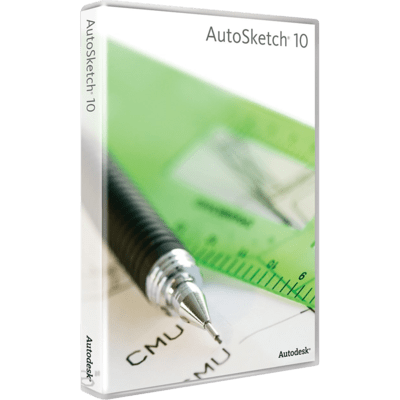
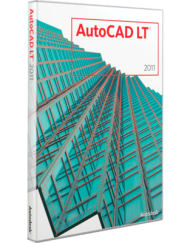

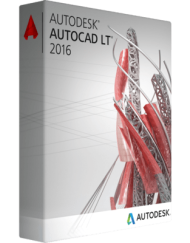


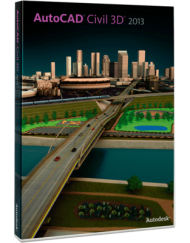
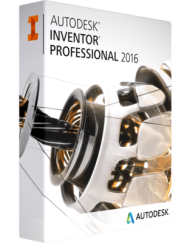
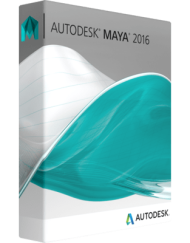
Jim –
The license was verified by Autodesk. No issues!
Hugh Bethell –
For the last 16 years, I have used Autosketch. No one does it better. The simplicity and results talk for themselves.
Alvaro F. –
Great CAD program. If you’re used to Autocad’s commands and workflow it takes a bit to adapt to Autosketch’s way of doing things. But it’s definitely a very capable CAD program. Worked just fine under win 8.1 pro.
Sven –
I have been using AutoSketch for 20+ years and I felt very sorry, when I noticed, that it was discontinued by AutoDesk. I really don’t need Auto-CAD with all its features for my needs (drawing cables, pcb footprints and heat sinks etc.) and I have quite a big collection of cable drawings to copy from, so it is a great relieve to still be able using AutoSketch for work.
I like the comprehensive user interface and the useful featires, like layers wicht can be switched on and off, the snap to endpoiunt, middle etc. Easy editing the sizes of the elements in the drawing. IMHO the best semi professional drawing program, that I know.
Henry Santana –
Top notch schematic drawing program. Used various versions form many years. I recommend this to anyone needing to draw electronic circuits. It comes with a large selection of electronic symbols are you can make your own (I have a large library of custom electronic symbols). You can make mechanical drawings too.