Autodesk AutoCAD 2015
$429.95 Original price was: $429.95.$329.95Current price is: $329.95.
Autodesk AutoCAD 2015
Rated 5.00 out of 5 based on 3 customer ratings
(3 customer reviews)
$429.95 Original price was: $429.95.$329.95Current price is: $329.95.
Languages: en,cs,de,es,fr,hu,it,ko,pl,pt,ru,zh
3 reviews for Autodesk AutoCAD 2015
Add a review Cancel reply
Related products

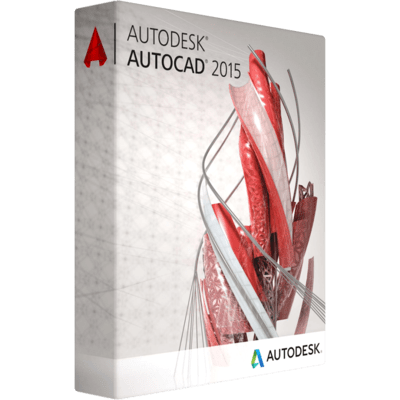
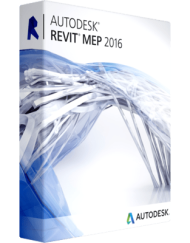
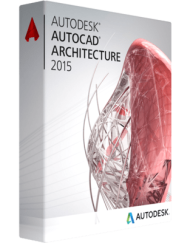
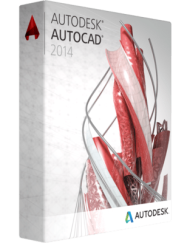
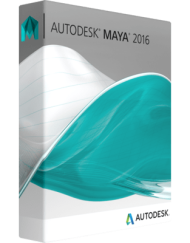
PETER –
I’ve been using AutoCAD 2015 at work since it came out and know it inside out. It also works faster and feels more responsive on my home computer, which is why I got a perpetual license. Installed it with ease.
Besides, each new version only has a handful of updates I might never need, so I’ll stick to tried and true AutoCAD 2015.
Jeremy T –
There are not many innovations in this version, but some are encouraging. For example, you can now call layers, blocks, and some other elements directly from the command line. In addition, a rather interesting function has been added – the ability to insert a Google map background. The software works great as well as other Autodesk products that I have been working with for years.
Makena Odom –
Wow, starting to learn Autodesk AutoCAD 2015 is overwhelming! So many tools and commands to remember 😱 It’s like learning a whole new language! But with practice and patience, I’m sure I’ll get the hang of it 💪🏼 #CADnewbie #AutoCADstruggles 🏗️📐