The Architecture toolset gives you all the tools you need to complete your projects faster and scale your project pipeline. Boost architectural design and drafting productivity by up to up to 61%* with time-saving features and task automation:
* Access our library of 8,800+ architectural components, including multilevel blocks
* Automatically generate floor plans, elevations, sections, and ceiling grids
* Quickly place walls, doors, and windows with real-world construction
Platform: win

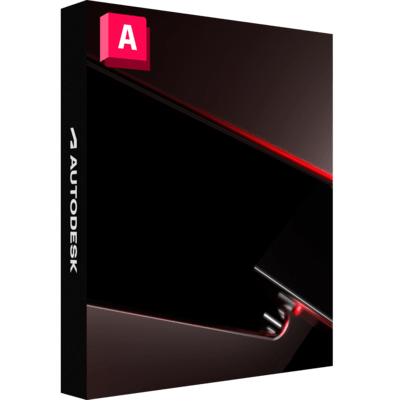
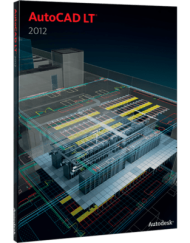
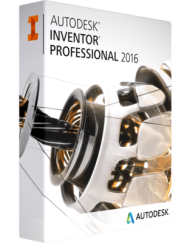
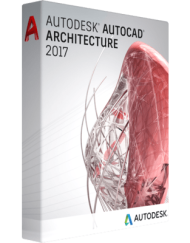
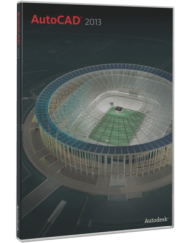
Quintin Goodman –
Autodesk AutoCAD Architecture 2024 is a game-changer for architectural design and drafting. With a library of over 8,800 architectural components and time-saving features like automated floor plan generation, this toolset can boost productivity by up to 61%. The ability to quickly place walls, doors, and windows with real-world construction in mind makes project completion faster and more efficient. This software is a must-have for any architect looking to scale their project pipeline and streamline their workflow. Highly recommended for Windows users in the industry.