Adobe Premiere Pro CS6 is a professional non-linear video editing program. Adobe Systems has released a new update that works quickly and accurately. It combines amazing performance with a clear and easily customizable user interface. New features simplify the editing process and help meet the most complex production times.
Adobe Premiere Pro CS6 stands as a monumental leap in the realm of video editing software. Designed with the needs of filmmakers, video editors, and content creators in mind, it offers an array of advanced tools and features that streamline the editing process, making it more efficient and intuitive. Whether you’re working on a short film, a broadcast piece, a web series, or any other video project, Premiere Pro CS6 is engineered to meet the demands of both amateur and professional environments.
Key Features and Enhancements
Timeline-Based Editing Interface
At the core of Premiere Pro CS6 is its non-linear editing interface, allowing users to easily manipulate their footage along the timeline with precision and flexibility. The customizable workspace and shortcuts enable editors to tailor the layout to their workflow, enhancing productivity and reducing the time spent navigating through menus.
Mercury Playback Engine
The Mercury Playback Engine is a standout feature, significantly improving performance for real-time editing. With GPU acceleration, editors can work with high-resolution video files smoothly, applying effects and transitions without the need for constant rendering. This technology makes Premiere Pro CS6 an ideal choice for projects that demand quick turnarounds without sacrificing quality.
Dynamic Link Integration
Seamless integration with other Adobe applications, such as After Effects and Photoshop, through Dynamic Link, eliminates the need for intermediate rendering. This integration facilitates a smoother workflow, allowing for easy updates and adjustments between programs without interrupting the creative process.
Multicam Editing
Premiere Pro CS6 simplifies the multicam editing process, offering robust tools to sync and edit footage from multiple cameras. Whether you’re working on a live event or a scripted project, the multicam feature is invaluable for creating dynamic, multi-angle edits efficiently.
Warp Stabilizer Effect
The Warp Stabilizer effect is a powerful tool for smoothing out shaky footage, ensuring that even handheld shots can be integrated seamlessly into your projects. This feature analyzes the video and compensates for unwanted motion, delivering steady and polished results.
Color Correction and Grading Tools
With an extensive set of color correction and grading tools, including the Lumetri Color panel, Premiere Pro CS6 empowers editors to refine their footage’s look and feel. These tools offer everything from basic adjustments to advanced grading techniques, enabling creators to achieve the perfect aesthetic for their projects.
Audio Editing Improvements
The enhanced audio editing features in the Audio Workspace make it easier than ever to fine-tune your project’s sound. With intuitive controls and comprehensive tools, editors can adjust levels, balance, and effects to ensure the audio quality matches the visual excellence of their work.
Format Support and Rendering Options
Premiere Pro CS6 supports a wide range of formats, ensuring compatibility with nearly any type of media you’re working with. Along with versatile export options and presets for various platforms and devices, it’s never been simpler to deliver your content in the desired format.
New monitor panels
- The Source Monitor and Program Monitor panels have acquired a new look. Now they have a sleek appearance that is not overloaded. They have become easier to be configured.
- Now you can hide all buttons (on the right). This is an ideal option for fast keyboard-driven workflows.
- A new drop-down menu on each panel of the monitor provides direct access to playback resolution settings.
New panel views of the project
- In thumbnail view, clips can be selected and cleared using the clip play button.
- As soon as you move the pointer over the icons, you will be provided with important information about multimedia. Even information about its use in your episodes will be provided.
- You can mark entry and exit points directly in the thumbnails of clips in the panel. This will greatly speed up the editing process.
New master Audio Meter panel
- Now you can easily resize the Audio Meter panel. Also, it automatically switches from vertical to horizontal when you increase its horizontal dimensions.
Comparisons with Previous Versions
Compared to its predecessor, CS5.5, Premiere Pro CS6 offers significant enhancements that justify the upgrade. The introduction of the Mercury Playback Engine alone, with its GPU acceleration, transforms the editing workflow, enabling real-time editing of complex projects. The expanded format support, improved audio editing capabilities, and the integration of Dynamic Link and the Warp Stabilizer effect further distinguish CS6 as a superior tool for video editing.
Conclusion
Adobe Premiere Pro CS6 is a comprehensive video editing software that stands out for its performance, flexibility, and integration capabilities. It caters to the needs of a diverse range of users, from independent filmmakers to professional studios, providing the tools and resources necessary to bring creative visions to life. Whether you’re editing a documentary, crafting a commercial, or producing content for social media, Premiere Pro CS6 offers the features and flexibility you need to achieve professional results. Its focus on efficiency, quality, and creativity makes it the ideal choice for video editors looking to elevate their work to the next level.

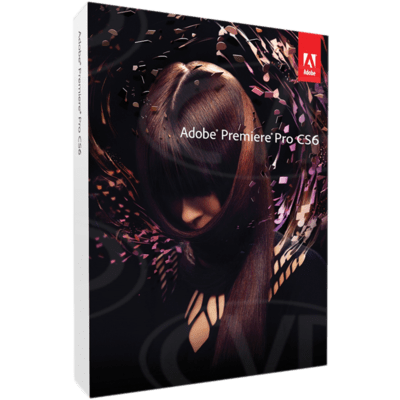
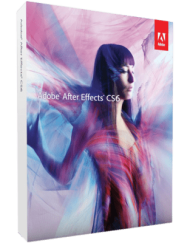
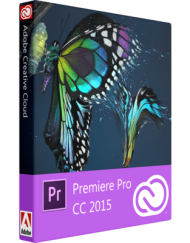
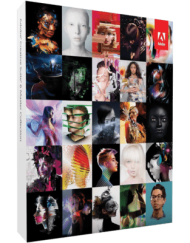

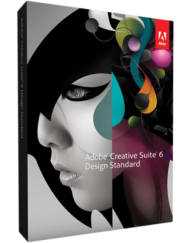



Litzy –
Premiere Pro CS6 stands out from its competitors with its robust multicam editing tools, warp stabilizer effect, extensive color correction and grading tools, enhanced audio editing features, wide format support, and new monitor and panel views.
From my personal experience, the multicam editing feature has been a game-changer for me when working on projects with footage from multiple cameras. The warp stabilizer effect has saved shaky footage and seamlessly integrated it into my edits. The color correction and grading tools have allowed me to achieve the perfect aesthetic for my projects, and the audio editing improvements have made fine-tuning sound easier than ever. The wide format support and rendering options have made delivering content in the desired format a breeze. The new monitor and panel views have provided a sleek and efficient workflow, making editing faster and more intuitive. Overall, Premiere Pro CS6 has been an invaluable tool in my editing process, offering all the features I need to create professional and dynamic projects.
Jaelyn Chan –
The price of Premiere Pro CS6 is a steal for all the advanced features it offers! From the timeline-based editing interface to the Mercury Playback Engine, this software is a game-changer for filmmakers and content creators 🎥💻 Don’t miss out on the seamless integration with other Adobe applications and the powerful color correction tools – it’s worth every penny! 🌟
Estrella Cochran –
The price of this product is truly worth it for all the amazing features it offers! With seamless integration with other Adobe apps 🎨, multicam editing 🎥, warp stabilizer effect 🎞️, color correction tools 🎨, audio editing improvements 🎧, versatile format support 📼, and new monitor and project panel views 👀, you’re getting incredible value for your money! 👍🏼💰